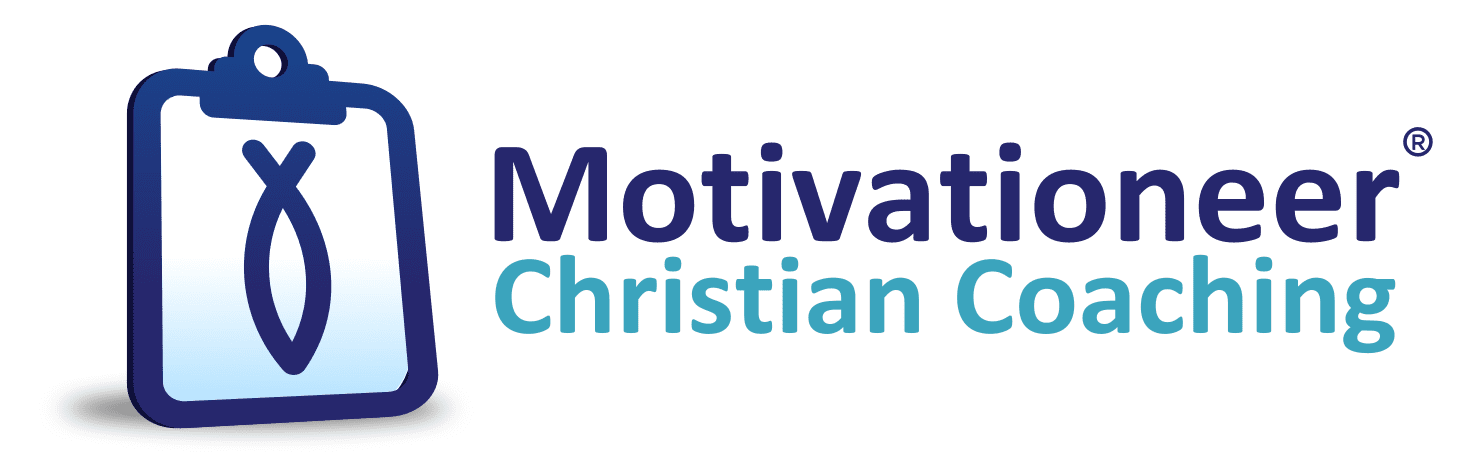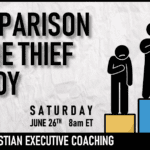List It or Lose It – Part 2

The Power of a To Do List
In the prior post, we covered the Zeigarnik Effect and how the brain naturally wants to complete tasks once started. The age-old To Do List (TDL) becomes a powerful tool to manage stress and increase work efficiency. This week we will cover different types of TDL’s and identify software tools that revolutionize their use.
Tip #1 Keep your To Do Lists in a consistent place
It’s one thing to get it out of your brain and onto paper (or smartphone). It’s another to have little scraps of paper littered across your office. In order to get the most out of TDL’s keep them in one consistent place, easy to find and reference. You can use one type of notebook or even use NotePad on your PC or TextEdit on your Mac. Keep all actions in one list and location. If you allow your TDL’s to be in various locations, it might add more stress.
Tip #2 Group actions by context
You can create a list and assemble them in different groups or categories. Doing it this way allows your brain to chunk activities together making them not only easier to remember, but easier to create. Here are a few group TDL category examples:
- Personal, Family, Work
- Finance, Health, Career, Home
- Project 1, Project 2, Project 3
- Process Step 1,2,3, etc.
- Morning, Afternoon, Evening, Weekend
- Due Now, Due Soon, Due Later, Due Whenever
Tip #3 Think of tasks by level of effort and impact
There are amazing productivity tools you can use that help create a paradigm shift in the way you see your tasks. These are my favorite by far! One I use with my Executive Coaching Clients is the Action Priority Worksheet. (You can download it here). It groups your TDL tasks based on the impact it will have in relation to the level of effort to complete. By using this matrix, your tasks are placed into a visual grid in one of the following categories.
- Quick Wins: most attractive tasks that provide a good return for little effort
- Major Projects: good returns but lengthy to complete and may crowd out many Quick Wins
- Fill Ins: tasks you can stop worrying about and just do in your spare time
- Hard Slogs: want to do last (or delegate) since they give low returns and crowd out time better used elsewhere
Tip #4 Put a daily reminder in your calendar to update your TDL
Developing the habit of creating and using TDL’s may take time. If you are not used to using TDL’s, create a reminder in your Outlook, iCal or Google calendar. Start with doing it once per week at the beginning of the week. Then, as you get more proficient, start making a daily TDL.
Tip #5 Consider using a software app
There are so many software apps on the market designed for tracking action items – amazing! Most follow the freemium model (use a free dumbed-down version then buy full featured version). Explore which tool works best for you by trying a new one each week. You will find the perfect fit in no time. I found mine in Todoist. It follows me on every digital devices. If I update a list on my phone, it automatically updates on my tablet and my laptop and vice versa. Here are a few more to consider:
- Wunderlist
- Any.do
- Google Keep
- Google Tasks
- Evernote
- OneNote Mobile
- Toodledo
If you believe God has called you into the workforce as His place for you to shine, managing a To Do List is critical. By getting your activities out of your head and into a common place of reference, you not only stay organized, you reduce stress. If you’re not used to managing a list, keep trying. You will soon learn how much you are really capable of accomplishing for God’s glory.